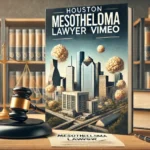In the world of photography, light is everything. It shapes the mood, defines the subject, and creates the atmosphere of an image. One of the most intriguing and artistic ways to manipulate light is through the use of lens flare. When used intentionally, lens flare can add drama, depth, and a cinematic quality to your photos. Enter Photeeq Lens Flare, a powerful tool that allows photographers to harness the beauty of lens flare with precision and creativity. In this article, we’ll explore how Photeeq Lens Flare can transform your photography, offering tips, techniques, and insights to help you master this captivating effect.
What is Lens Flare?
Lens flare occurs when light enters the camera lens at an angle and scatters, creating streaks, circles, or haze in the image. Traditionally, photographers have tried to avoid lens flare, as it can reduce contrast and obscure details. However, in recent years, lens flare has become a sought-after artistic effect, adding a sense of realism, warmth, and drama to photos.
With Photeeq Lens Flare, photographers can now control and enhance this effect, turning what was once considered a flaw into a powerful creative tool. Whether you’re shooting portraits, landscapes, or urban scenes, Photeeq Lens Flare allows you to add a touch of magic to your images.
The Science Behind Lens Flare
Understanding the science behind lens flare can help you use it more effectively in your photography. Lens flare is caused by non-image-forming light that enters the lens and reflects off the internal elements, such as the aperture blades or lens coatings. This light scatters and creates the characteristic shapes and patterns associated with flare.
Photeeq Lens Flare takes this natural phenomenon and gives you the ability to replicate and enhance it in post-processing. By simulating the behavior of light within the lens, Photeeq allows you to create realistic and customizable flare effects that blend seamlessly with your original image.
Why Use Photeeq Lens Flare?
Photeeq Lens Flare is more than just a filter or preset—it’s a comprehensive tool designed to give photographers complete control over their creative vision. Here are some reasons why Photeeq Lens Flare stands out:
- Realistic Effects: Photeeq uses advanced algorithms to replicate the physics of light, ensuring that the flare effects look natural and believable.
- Customization: Adjust the intensity, color, shape, and position of the flare to match your artistic vision.
- Ease of Use: With an intuitive interface, Photeeq makes it easy for photographers of all skill levels to add professional-quality lens flare to their images.
- Versatility: Whether you’re editing portraits, landscapes, or abstract compositions, Photeeq Lens Flare offers a wide range of options to suit any style.
How to Create Lens Flare with Photeeq
Adding lens flare to your photos with Photeeq is a straightforward process. Here’s a step-by-step guide to help you get started:
- Import Your Image: Open your photo in Photeeq and select the Lens Flare tool.
- Choose a Flare Preset: Photeeq offers a variety of preset flare effects to choose from, ranging from subtle to dramatic.
- Adjust the Position: Drag the flare to the desired location in your image. Consider the light source in your photo to ensure the flare looks natural.
- Customize the Effect: Fine-tune the intensity, color, and shape of the flare to match your creative vision.
- Blend and Refine: Use blending modes and opacity settings to seamlessly integrate the flare into your image.
Creative Uses of Photeeq Lens Flare
Lens flare can be used in countless ways to enhance your photography. Here are some creative ideas to inspire you:
1. Portraits with a Cinematic Touch
Add a soft, warm flare to your portraits to create a dreamy, cinematic effect. Position the flare near the edge of the frame to mimic sunlight streaming into the scene.
2. Landscapes with Enhanced Atmosphere
Use lens flare to add depth and atmosphere to your landscape photos. A well-placed flare can simulate the sun breaking through clouds or reflecting off water.
3. Urban and Street Photography
Incorporate lens flare into urban and street photography to add a sense of realism and dynamism. Flare can highlight architectural details or create interesting light patterns in cityscapes.
4. Abstract and Artistic Compositions
Experiment with bold, colorful flares to create abstract and artistic images. Use Photeeq’s customization options to push the boundaries of creativity.
Tips for Using Photeeq Lens Flare Effectively
While lens flare can be a powerful tool, it’s important to use it thoughtfully to avoid overwhelming your image. Here are some tips to help you get the most out of Photeeq Lens Flare:
- Consider the Light Source: Position the flare in a way that aligns with the natural light in your photo. This will make the effect look more realistic.
- Use Flare Sparingly: A subtle flare can enhance your image without distracting from the subject. Avoid overusing the effect.
- Experiment with Colors: Play with different flare colors to match the mood of your photo. Warm tones work well for sunny, cheerful scenes, while cooler tones can create a more dramatic effect.
- Combine with Other Effects: Pair lens flare with other editing techniques, such as vignetting or color grading, to create a cohesive and polished look.
Common Mistakes to Avoid
Even with a tool as powerful as Photeeq Lens Flare, it’s easy to make mistakes when adding lens flare to your photos. Here are some common pitfalls to watch out for:
- Overdoing the Effect: Too much flare can overwhelm your image and distract from the subject. Use a light touch to maintain balance.
- Ignoring Composition: The placement of the flare should complement your composition, not detract from it. Pay attention to how the flare interacts with other elements in the frame.
- Using Unrealistic Colors: While creative color choices can be effective, overly unnatural colors can make the flare look fake. Stick to colors that align with the lighting in your photo.
Photeeq Lens Flare vs. Natural Lens Flare
While natural lens flare can be beautiful, it’s often unpredictable and difficult to control. Photeeq Lens Flare offers a level of precision and consistency that’s hard to achieve in-camera. With Photeeq, you can:
- Recreate the look of natural flare without relying on specific lighting conditions.
- Adjust the flare to suit your creative vision, rather than being limited by the environment.
- Experiment with different styles and effects without the risk of ruining your shot.
Real-World Examples of Photeeq Lens Flare in Action
To truly appreciate the power of Photeeq Lens Flare, let’s look at some real-world examples:
Example 1: Golden Hour Portraits
A photographer uses Photeeq to add a warm, golden flare to a portrait taken during golden hour. The flare enhances the natural light, creating a soft, ethereal glow around the subject.
Example 2: Dramatic Landscapes
In a landscape photo of a mountain range, the photographer adds a subtle flare to simulate the sun peeking through the clouds. The effect adds depth and drama to the scene.
Example 3: Urban Nightscapes
A street photographer uses Photeeq to add colorful flares to a nighttime cityscape. The flares highlight the neon lights and create a vibrant, energetic atmosphere.
Conclusion: Elevate Your Photography with Photeeq Lens Flare
Lens flare is a versatile and captivating effect that can add drama, depth, and emotion to your photos. With Photeeq Lens Flare, you have the tools to harness this effect with precision and creativity. Whether you’re a professional photographer or a hobbyist, Photeeq can help you take your images to the next level.
So why not give it a try? Experiment with Photeeq Lens Flare, explore its possibilities, and discover how this powerful tool can transform your photography. The next time you’re editing a photo, remember: sometimes, a little flare is all it takes to turn a good shot into a great one.
Read more: Canon G7X: The Best Camera for Social Media Influencers?